System Setup & Requirements
Issues with Safari on Mac
Safari isn’t fully supported for Talview assessments or interviews. It can cause issues with your camera, microphone, and especially screen sharing. But don’t worry—it’s easy to fix.
✅ Common Causes and Fixes
| What Might Be Wrong | Why It Happens |
|---|---|
| Camera or mic doesn’t work | Safari has strict privacy defaults and limited support for live media access (WebRTC). |
| Screen sharing fails to start | Safari doesn’t fully support screen sharing protocols required by the platform. |
| Permissions seem broken | Even when you allow access, Safari may not pass those permissions properly to the platform. |
✅ Final Check: Switch to a Supported Browser
Switch to one of these fully supported browsers for a smooth experience:- Google Chrome (Recommended)
- Mozilla Firefox
- Microsoft Edge
🆘 Need More Help?
Still unsure?- Share a screenshot of the issue you’re facing
- Let Talview Support know which browser and macOS version you’re using